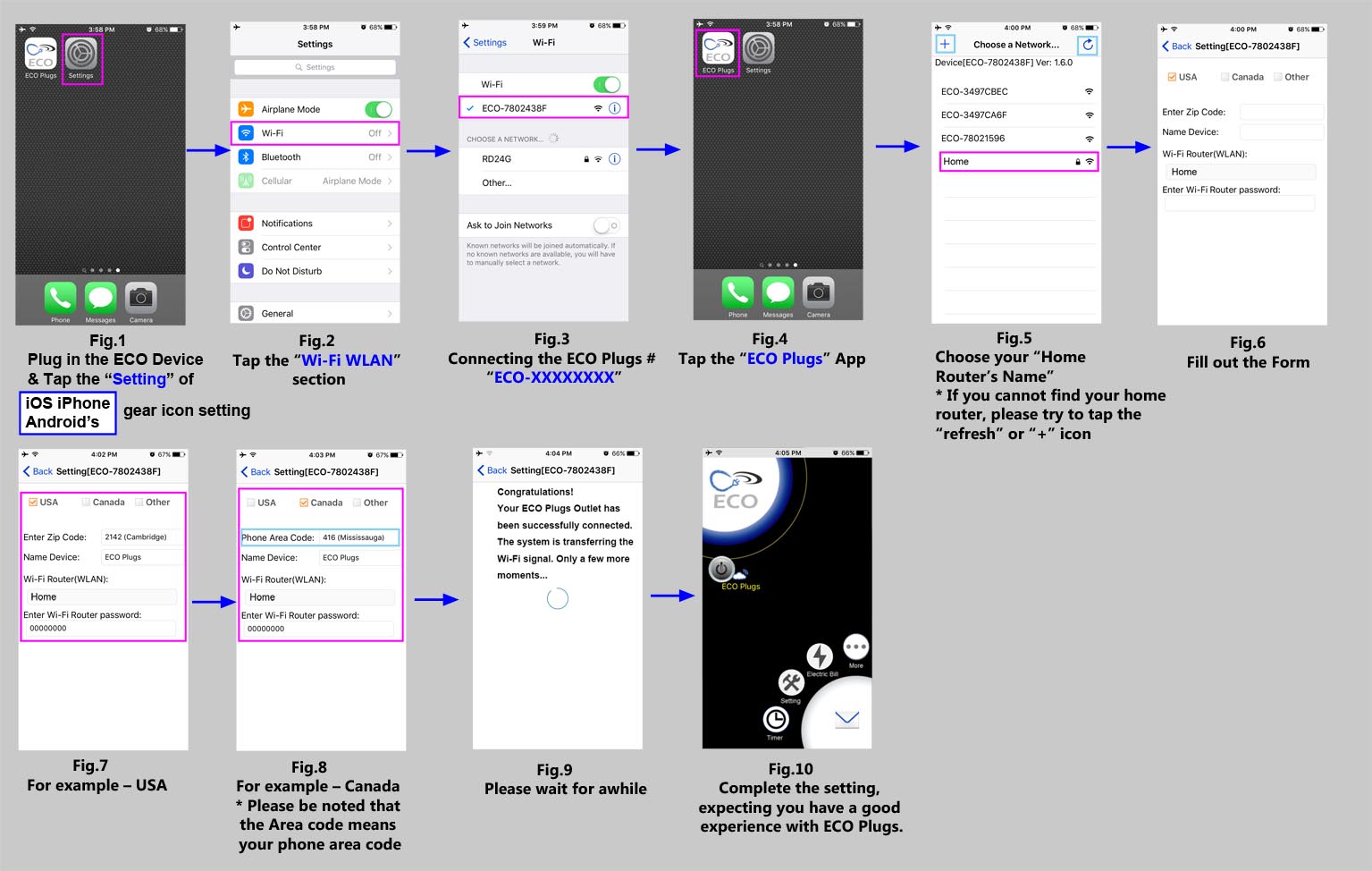Please connect your smart device to the ECOHotspot, you can find it shown as ECO-xxxxxxx (ECO serial number)
in your smartdevice’s Wi-Fi list.
If you can’t see the Hotspot, pleasedefault reset the plug first (see default reset).
Then open ECO App with the smart deviceconnected with the Hotspot.
The initial setting menu will pop up andguide you the further setting.
You can see the whole instruction diagram and videos links below.
For Android For iOS